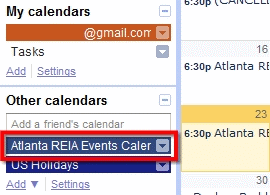Subscribe to Our Tampa REIA Calendar with Outlook or Google Calendar
Subscribe to Our Tampa REIA Calendar with Microsoft Outlook
 You can subscribe to our Tampa REIA Calendar in Microsoft Outlook as an Internet Calendar Subscription that will keep your Outlook Calendar synced with our Tampa REIA Calendar. Outlook will periodically check our Tampa REIA Calendar for updates, and if any are found, they are downloaded to your Tampa REIA Calendar in Outlook.
You can subscribe to our Tampa REIA Calendar in Microsoft Outlook as an Internet Calendar Subscription that will keep your Outlook Calendar synced with our Tampa REIA Calendar. Outlook will periodically check our Tampa REIA Calendar for updates, and if any are found, they are downloaded to your Tampa REIA Calendar in Outlook.
Follow these steps sync your Outlook Calendar with the Tampa REIA Calendar:
- In Outlook, open your Calendar (CTRL + 2)
- Open this Tampa REIA Calendar Link with Outlook. A popup may open on your computer asking you to allow Outlook to open this file. Choose YES.
- An Outlook popup will open and say “Add this Internet Calendar to Outlook and subscribe to updates?” Choose YES.
- The Tampa REIA Calendar will download and be displayed on your Outlook Calendar upon completion.
Subscribe to Our Tampa REIA with Google Calendar
Follow these steps sync your Google Calendar with the Tampa REIA Calendar:
- In Google Calendar,at the bottom of the calendar list on the left, click the Add down-arrow button and select Add by URL.
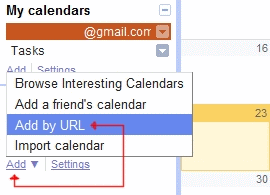
- Copy (CTRL + C) this Tampa REIA Calendar Link:
- Paste (CTRL + V) the Tampa REIA Calendar Link in the field provided.
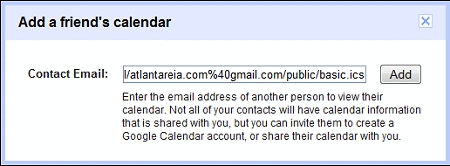
- Click Add Calendar. The calendar will appear in the Other Calendars section of the calendar list to the left.